Web programming
Units WEB1P and WEB2P

Web programmingUnits WEB1P and WEB2P |
 |
In this section we recap what we already expect you know about how web applications work.
The World-Wide Web is an example of a distributed computer system. It is a specific type of distributed system called a client-server system. Client computers connect to server computers to request some service. Servers have to be available, but never cold-call clients. Clients do not require high performance if most of the work is done on the server.
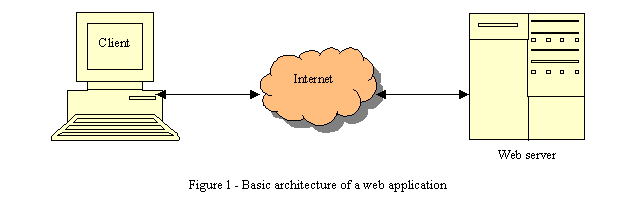 |
Figure 1 shows the basic architecture of any web application.
The two computers talk to each other over the Internet (or an Intranet) using standard protocols.
All web pages and other resources that are available on the web are identified by a URL (Uniform Resource Locator). You can see the URL of the document you are currently reading by looking in the "Address" box (Internet Explorer) or "Location" box (Netscape) that you probably have near the top of your browser window. Clicking on a link in your browser takes you to a new URL - the document specified in the link you clicked.
The computer on the left is the client workstation. To access a web application, it needs to be running a web browser (e.g. Microsoft Internet Explorer or Netscape).
The computer on the right represents the web server that the browser has connected to. This is running web server software (e.g. Apache).
The arrows represent messages sent over the Internet between the client and the server. In the case of the World Wide Web, these messages are in a format defined by a protocol called HTTP (Hypertext Transfer Protocol). It is described in the next section.
There are two sorts of message: a request, which is sent from the client to the server; and a response, which is sent in reply from the server to the client.
The most common request is for a particular web page, identified by its URL. The client makes a request for the page, and (assuming the page exists) the server responds with a message that contains the page (usually in HTML format, but it can in principle be any type of document). The client's browser then displays the page on the user's screen.
If you are not already familiar with these concepts, try one or more of the following sources:
|
Last updated by Prof Jim Briggs of the School of Computing at the University of Portsmouth |
||
| The web programming units include some material that was formerly part of the WPRMP, WECPP, WPSSM and WEMAM units. |