Web programming
Units WEB1P and WEB2P

Web programmingUnits WEB1P and WEB2P |
 |
SSH tunneling is a means of establishing a secure connection between two machines. It is frequently used to allow secure access through a firewall to services that do not normally carry their own security mechanisms, e.g. FTP.
See here for a technical explanation of how SSH tunneling works.
The following instructions show how to set up a tunnel using ssh version 3.2. If you have a different SSH client, you will need to follow similar steps.
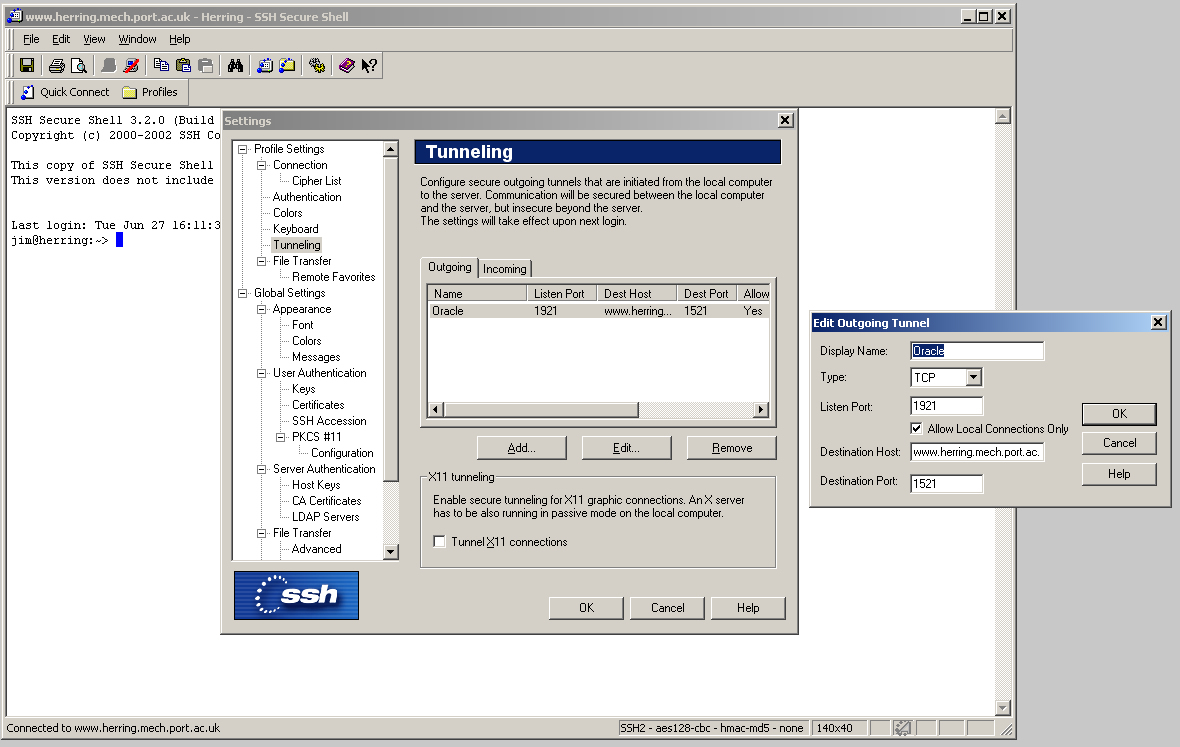 (click to enlarge screenshot)
(click to enlarge screenshot) If your database's normal URL is, for example, jdbc:oracle:thin:@herring.mech.port.ac.uk:1521:salmon, then provided the SSH tunnel is open, you will be able to connect to the remote database by using the URL jdbc:oracle:thin:@localhost:1921:salmon
The host is localhost and the port is whatever you specified as the Listen Port (above) because JDBC must make its link to the SSH client on your local machine. SSH will then convey packets to the SSH server (these will be encrypted and secure), which will then forward them to the destination host (over a connection that is not encrypted). In the above example, salmon is the Oracle name for the database on the destination host.
|
Last updated by Prof Jim Briggs of the School of Computing at the University of Portsmouth |
||
| The web programming units include some material that was formerly part of the WPRMP, WECPP, WPSSM and WEMAM units. |